Overview
note
💡 How to manage Search Data?
- We provide a variety of methods to transmit and manage data to be searched.
- The data that becomes the target of search is managed in collection units. (In terms of RDBMS, this corresponds to a table)
Data Transmission Methods
1. Direct Database Connection
-
Available databases:
- MySQL
- PostgreSQL
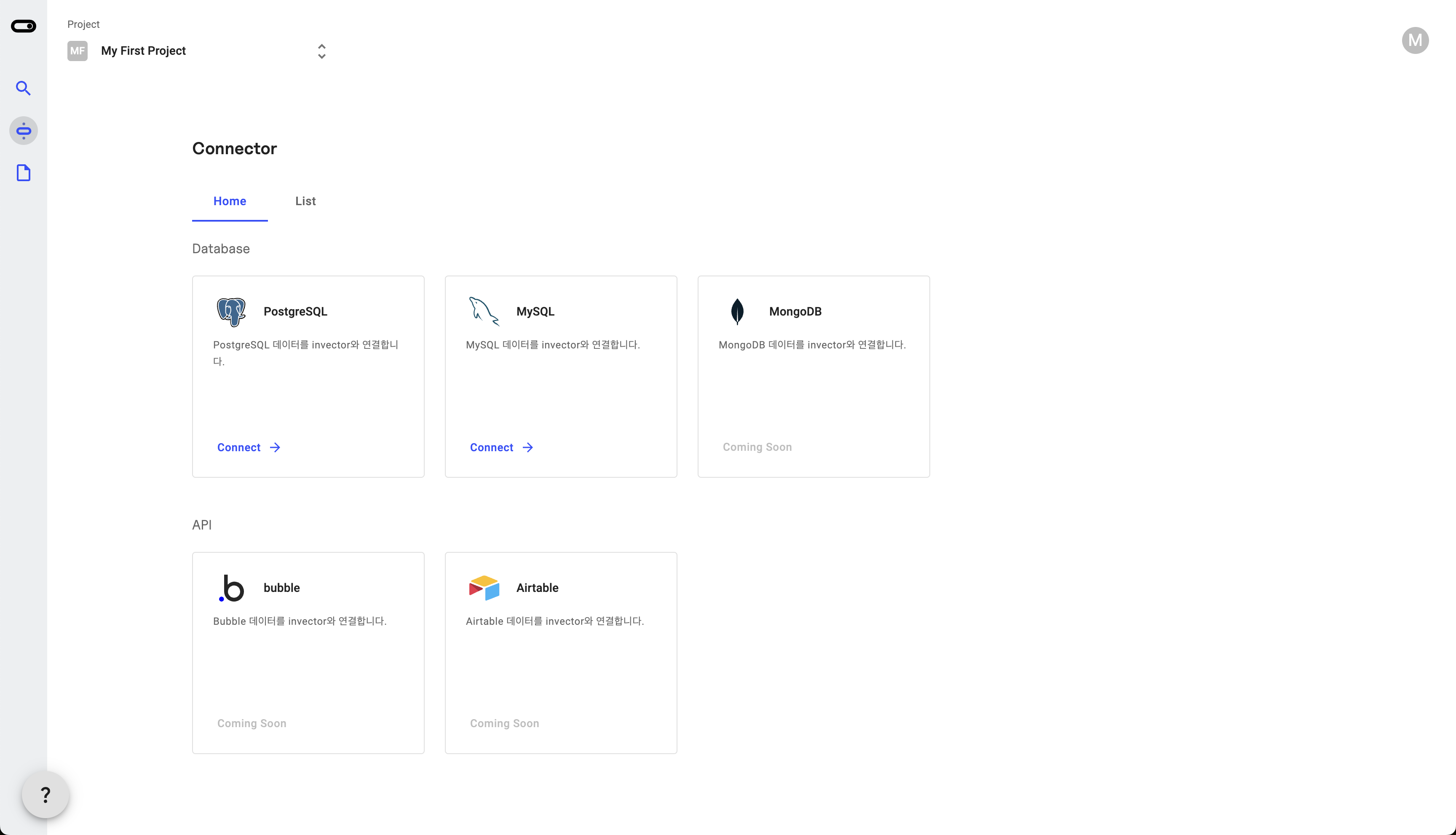
2. Transmitting Data by Calling POST API
- Using curl to call the API
curl -X POST https://api.invector.co/v1/collections/{collectionName}/documents \
-H "Content-Type: application/json" \
-H "Authorization: Basic base64({CLIENT_ID}:{CLIENT_WRITE_SECRET})" \
-d '{
"documents": [
{
"_id": "unique_document_id_123",
"title": "Description of Philip",
"name": "Philip",
"age": 22,
"department": "Engineering",
"role": "Software Engineer",
"email": "philipchoi@togglecampus.com"
}
]
}'
3. Uploading CSV Data
-
Click the
Add Documentsbutton on theCollectionscreen to upload a CSV file.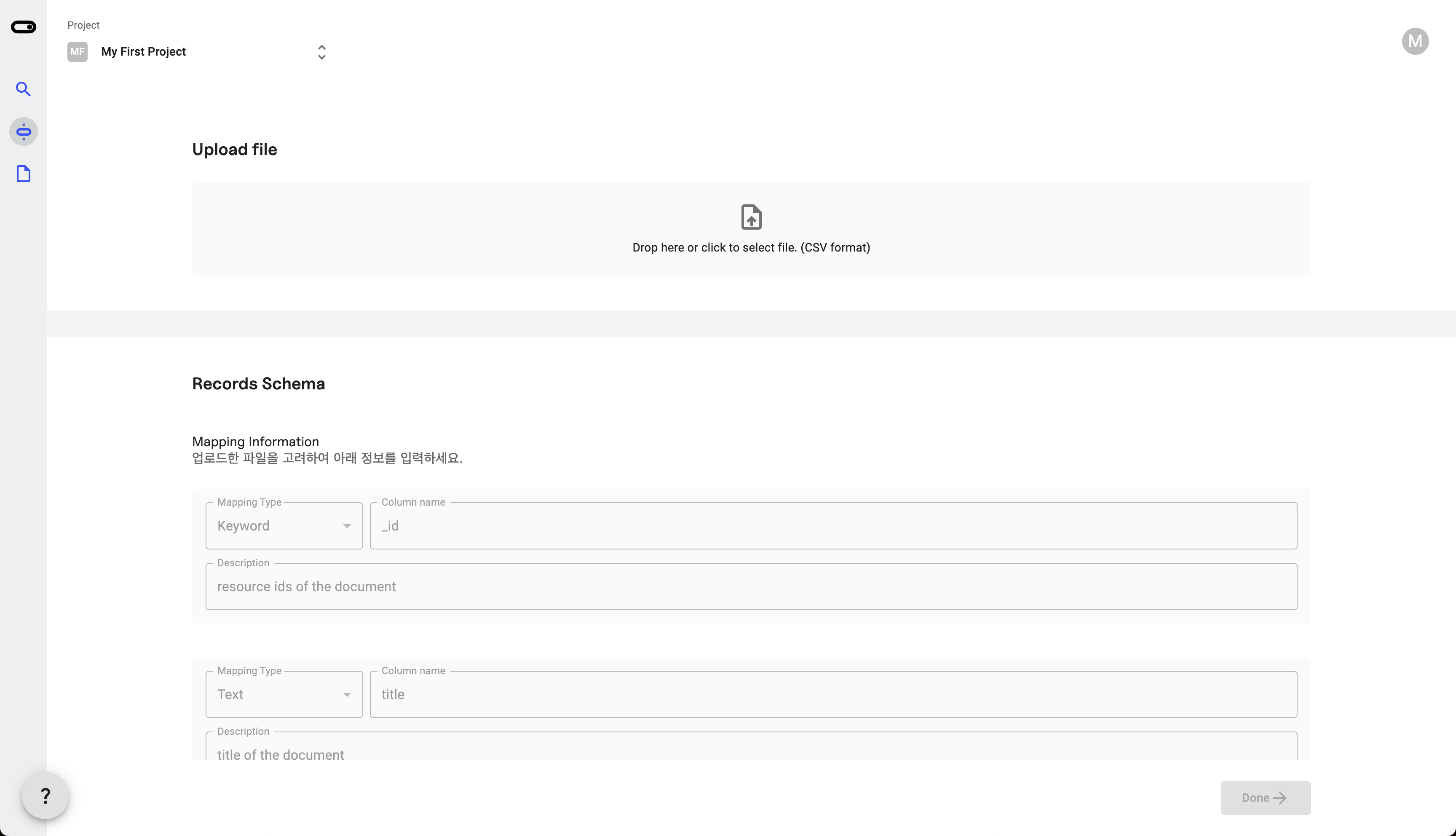
- Check the column information of the csv file and set the mapping information.